Body
1. Go to your Android settings and choose "Accounts"
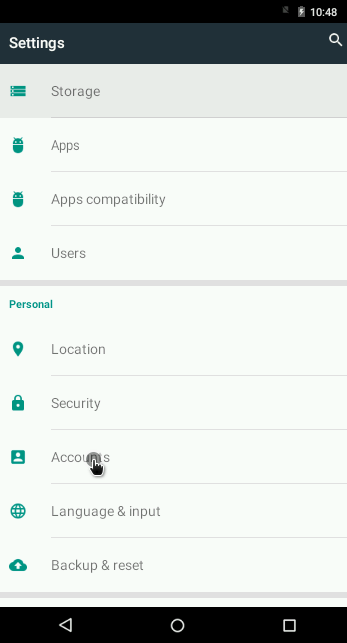
2. Tap "Add account"
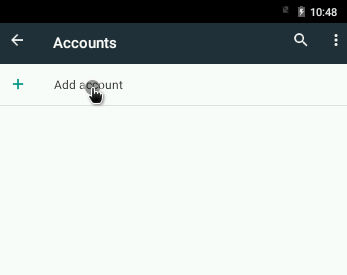
3. Select "IMAP"
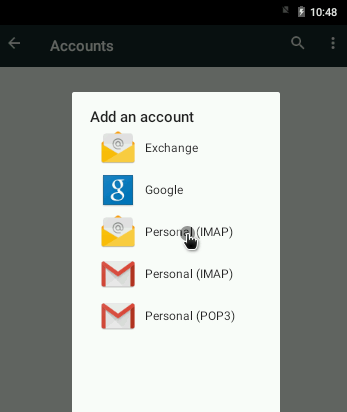
4. Fill in your email and password
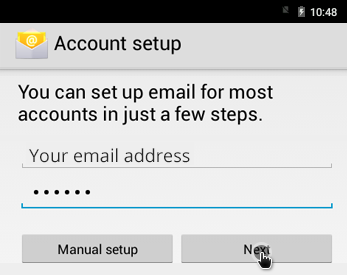
5. Set incoming email fields
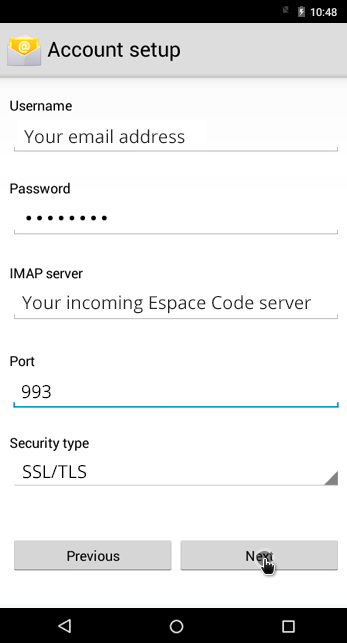
6. Fill in outgoing server fields
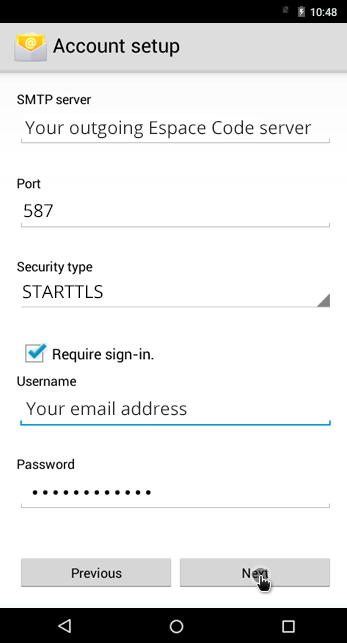
7. Select your preferred options and tap "Next"