Body
1. Log into Your Account
2. Connect to your Control Panel
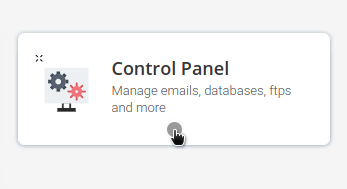
3. Click the "Sites" tab
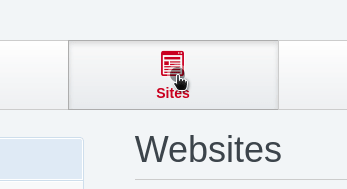
4. Click the "Database Users" section
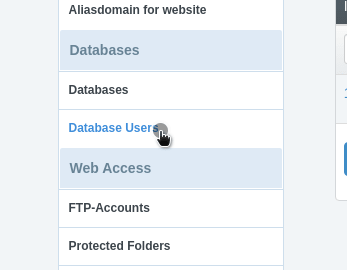
5. Click "Add new user"
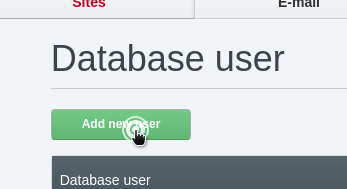
Fill in all fields and save.
6. Click on "Databases"
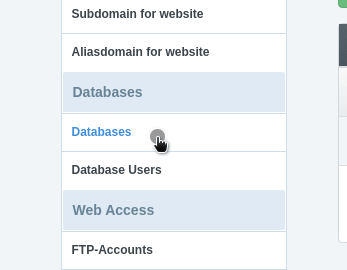
7. Click "Add new Database"
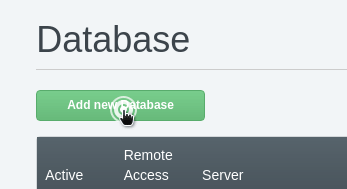
Select a Site to associate with this new database.
Select the newly created database user.
Save.